Planning Center Webinar Outline:
Webinar Audio Transcript
Introduction
Matt:
Good afternoon or good morning, depending on where you are joining from today. And welcome to Digital Outreach’s webinar on How to Create a Seamless Guest Welcome Workflow in Planning Center. This is part one of our Church Ops University, a series of practical webinars designed to help churches like you streamline their day to day operations. The hope of this particular session is that we’re equipping you, fellow church leaders, with the tools and ways of thinking needed to run your church more effectively. And honestly, for Digital Outreach on this side, still having a little bit of a intent and flavor on that outreach side given the nature of our company. We see an opportunity to help churches spend less time on administrative items so you can spend more time in outreach, ministry, discipleship, and shepherding the flock.
So once again, good afternoon, everybody. My name is Matt Engler. I’m one of the cofounders here at Digital Outreach, and it’s a real pleasure and privilege to be able to speak to you today about a topic that hits close to home at Digital Outreach for a couple of reasons.
One, our mission as a company is to help churches connect with their local communities, helping them to drive more visitors on a Sunday morning. However, if we’re spending a lot of time, energy, and resources in an area that isn’t necessarily yielding the ultimate fruit we’re hoping and praying for if we’re unable to get guests to come back for that return visit. Well, we potentially have wasted a lot of effort.
And second, even anecdotally, as we talk with leaders about their church management platforms, or specifically those of you who are using Planning Center, one of the things we hear very often is an eagerness to drive just more value out of the platform. And so if we can utilize our church management platform to encourage return visits from first time guests, in our opinion, that is time well spent.
So today, I am joined by the other cofounder of Digital Outreach, Luke Menser.
Luke, it is always a pleasure to do these sorts of things with you. And I gotta ask to start, before we get into any of the content, as two guys who sit just outside Philadelphia, PA, are you still basking in that post Super Bowl glow at this particular point in time?
Luke:
Yeah, Matt. Still basking in that Super Bowl win. Man, as you well know, our fan base does not have too many wins we can hang our hats on, so we hold on to anything we can get. And if your church is from Kansas City, we’re still glad that you are here with us today. But, in all seriousness, I’m eager to dive into this topic.
Agenda
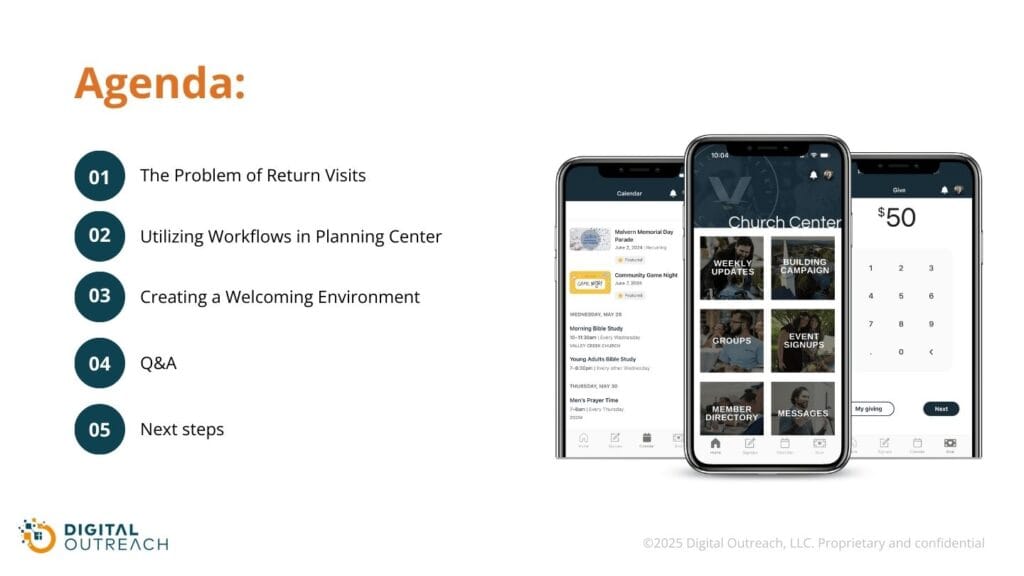
Matt:
So why don’t we start off by just giving you all a little bit of an idea as to what this is going to look like over the next about forty five minutes or so? So before we dive into Planning Center, we wanna make sure that we have a proper definition of the problem itself.
What are we seeing, in terms of when we look out in the market research some thought leadership, and articles? What is the data telling us about that first time guest return rate? And then, you know, sprinkling in some of the anecdotal things that we hear speaking to churches like yourself. Once we’ve got that firmly in view, then we’re gonna jump into Planning Center. We’re gonna walk you through piece by piece, bit by bit, through a systematic, repeatable, standardized process that we believe will help increase the number of return visits that your church gets.
We do wanna carve out a little bit of time as well, talking about a couple of other knobs you can turn and levers you can pull. So we are tilling the soil properly around making sure that the environment that we have set up in our churches on a Sunday morning is as hospitable and welcoming as we possibly can make them. And so we’ll talk a little about creating that welcoming environment. We’re gonna leave time for Q and A. And then for churches that wanna take a next step in their Planning Center instance or you’re really starting to think about your digital ecosystem, how the different technologies work together, even potentially your digital front door, we’ll make sure that we give you some next steps for consideration.
Before we jump in, just kind of two housekeeping items that we wanna make sure you’re aware of as well. We we love that we’re already seeing some of you folks in the chat. Please feel free to chat with us throughout the webinar. We want to make sure this is as valuable as humanly possible for you. So we’d love to interact with you. You’ll also see there’s a tab for Q and A. If you have questions along the way, which we hope you do, please feel free to fill that out. We’ll grab them. We’ll talk about those questions. Once again, making sure that this is time well spent for you.
And then lastly, we mentioned at the very top of the hour here that this Church Ops University webinar series is a series. There’s more than one. And we wanna make sure we’re catering it to your needs and some of the problems that you’re seeing in Planning Center. So we’ve got a few topics that are on our docket, but we’d love for you to weigh in. So there’s gonna be a poll that’s available for you as well. Fill that out, and that’ll influence how to how we walk forward throughout the year.
The Problem of Return Visits

Matt:
Alright. With that, firmly in place, let’s talk a little bit about what we are seeing out there as we talk with churches. If you look at some of the areas in which we think effective church communication and putting really good, deep thinking into creating kind of welcoming experiences, we break them down into five different categories. And they really map along how someone from your local community finds out about you all the way through to being a member of your church family. And so, on the left hand side, we see someone who has yet to walk through your door. So there’s great communication that’s needed to make sure that someone is aware of who you are and then giving them the proper experiences to help them make an informed decision. How can they make an informed decision to visit you on a Sunday? How can they make sure that they have all the information that they need? How can they make sure that they’re able to see themselves in your church family, in your congregation, simply by going on your website and interacting with you in a digital way?
And then all the way on the right hand side, we’re now talking about your regular attenders, your church members, folks who you are walking alongside. So either making sure they’re properly informed with the day to day operations of the church, what’s the next event coming around the corner, how do I get a part be a part of this small group, to then deepening their walk with the Lord as you are discipling them and shepherding the flock.
Creating a Welcome Environment in Your Church

There’s a lot that is said about this middle section, this welcoming experience. How do we create a welcoming experience when someone walks in? How do we make sure that first time guest is coming back? But what we are seeing, especially as we look at the data, is that there’s a problem. There’s a bit of a gap between what we would hope and pray for and what we’re actually seeing in terms of folks coming back. And that’s on average, less than 15% of first time guests are actually coming back for that second visit. 9% all the way on the low end, about as high as 21%, but really in that middle, you kinda average it out to 15%. And so there’s this really big opportunity for us to take some ground in making sure that we’ve got not only the environment, but the systems and processes that are helping churches, and aiding us, and be able to create that welcoming experience, have folks come in contact with the love of Christ, and ultimately being inspired and compelled to come back and check you out a second time, a third time, a fourth time, etc, etc.
Utilizing Workflows in Planning Center
Luke:
That’s right, Matt. And we’re gonna dive into the workflow to help churches really be intentional with the guests that are coming through their front doors. But before we jump into the Planning Center Workflow, I wanna talk about two prerequisites that we think are very, very important for your guest workflow to be effective.
So prerequisite one is we recommend forming a guest connections team at your church. They are responsible for guiding each new visitor through the steps of the workflow that we’re about to talk about. In fact, you don’t even have to have a team to start with. You could have just one individual who’s responsible for this, but you need somebody who’s on point to be guiding visitors through this workflow. The ideal person for this team is really someone who is more than just a front door greeter. We’re looking for somebody who is going to have accountability for the stewardship of relationships with people from all walks of life. And so just consider that as you are thinking about creating a guest connection workflow.
There’s also a second prerequisite that I wanna talk to you about as well. That’s having a guest connection card. You need to be able to get contact information from your guests. That is truly a prerequisite to adding them into the workflow. And we are gonna talk about some ways that you can get that contact information easily from guests to help you then flow into the workflow from there.
So, what I’m showing you here right now is Planning Center People. We recommend creating a Planning Center form. Let me just show you real quickly how to get there. If you go to People, and then you go to Forms, and then we have a form called “Guest Connect Card.”
And what you wanna do is go to the Field Section, and we’re gonna have the title be “Guest Connect Card”, and then we have a short description that the guest will see. Now with every Planning Center Form, they automatically capture three fields: first name, last name, and email address. So you don’t need to add that to your form. That’s automatically going to be included for you. We also recommend capturing phone number, and we’ll show you down the line why that’s important as well.
But we really suggest that you cap the number of fields at four. The more fields that you ask someone to fill out at the beginning when they’re just a first time guest, the more uncomfortable they’re going to be with providing all of their information. And that’s not to say that information isn’t important. It just needs to be captured further down the line as they get further integrated into the church. So we recommend starting with four.
Okay. So once the Form is set up, there’s two additional things to do. One is to create Automations, and I know this could sound like, it’s fairly advanced. It really is not. It’s actually very quite simple. There’s two things that we should do with Automations. The first would be to set the Membership Type. What’s the membership type? Well, we believe that data quality, it will ultimately help you care for these new visitors and ultimately your church more effectively. So if we can automatically set the membership type to Guest, then, that will save you an extra step and then will allow you to know who who in your church management database you’re really responsible for guests and helping them to get to that Regular Attender membership type, which is ultimately the aim of what we’re trying to do.
The second thing in terms of Automations is automatically adding guests to the Guest Connection Workflow that we’re about to talk about. So if you as you see here, we can just create an automation by going here, selecting that we want People, and the action is Add to Workflow. And then you’ll see once you’ve created the Workflow, the Guest Connection Workflow shows up. It’s very easy to do. And that means when somebody fills in that Form, they’re automatically then added to the Workflow, and so you don’t have to go ahead and manually do that.
Excellent. The last thing, before we jump in is that we recommend creating what’s called a website redirect. And that’s not to sound overly technical, but what that helps you to do is, have a simple URL that somebody can type in to then redirect them to that Guest Connect Card. So for example, if myURL is “broadstreet.church”, if I add “/guest” at the end of it, I can have that URL then automatically redirect me to the Guest Connect Card, and this is the form that we just created. And now I’m in a position to put that URL in anything that a visitor would see. So maybe that’s on a visitor guide. Maybe that’s on the slides as you’re doing announcements. Wherever it makes sense for you, that simple URL can be included and is really, really helpful for the guest.
Okay, that is it. We’re actually gonna go ahead and fill out a guest connect card, and I’m gonna walk you through the workflow step by step right now.
Okay, so since I am an Eagles fan, I’m going to type in “Jason Kelce.” I’m making up an email address and then a phone number. And so what we’re gonna do is we’re gonna walk Jason through the Guest Connection Workflow, as though he were a first time guest. Okay, so we’ve gone ahead and submitted his information, and now they should be in our Planning Center Workflow. And you can see I’ve got this set up. And you can see by the green number right here, number one, that we have somebody new has just entered the workflow.
Now before we get started, the purpose of this workflow is to get somebody who has just walked through your front doors to visit four times, preferably over about a two month period or less. And then so they get to the point where they’re a regular attender, and now they have different needs and discipleship opportunities that they would be looking for. But our goal is to try to get somebody back four times on a Sunday morning. That’s the aim, and this is how we’re going to do it.
We have six steps. Let’s take each step one by one.
First step is a text message from the senior pastor. So the guiding principle, we want to show genuine care and hospitality to every guest reflecting with our commitment to discipleship, but to also be intentional, with them as well. And so there’s no better way we have found than if the senior pastor who most likely they have just seen preach a sermon would be the one to actually follow-up with that guest. That would be a very meaningful step to take. It’s not to say that that’s the only person that can do it, but it’s preferable to either have the senior pastor or somebody in leadership that has been on stage actually take this step. And so what we recommend is within three hours after the first time guest has left the Sunday service, they should be receiving a short text message.
And let me give you an example of the type of text message that we recommend setting. First part is the intro. “Hi. My name is Pastor Luke, and I’m from Valley Creek Church. It was great having you today.” So we’re just introducing who we are, making that connection again within a couple hours after they have come.
Part two is really going to be dynamic. It’s gonna be a personal note depending on, hopefully, you’ve had a conversation with that person, and you’re saying something like, “Hey. Thanks for sharing about your recent move to the area. I know settling into a new place can be challenging. Hope you felt at home. We’d love to have you again next Sunday.” So whatever personal note you can put in there that reflects the conversation that you had earlier, put that in the text message.
And then finally, part three, it’s helpful to ask a question. “Is there anything that I can pray for you about this week?”
And we like asking a question because we hope that there’s now a text message exchange between that senior pastor and the first time guest. And so if you include each of those parts, and you do that within three hours, that really is kind of the idealistic first step in trying to reach that first time guest and welcoming back for a second visit.
So let me go down. You can see that we’ve got Jason Kelce in here, and I wanna show you what the card looks like. Every single person that enters into a Planning Center Workflow has a card. And, one, it’s got the same information we just looked at from the title and the description, but it also has the ability to complete the step. And then down further, this is really helpful, you can include Notes. And we’re gonna talk about this more later, but we highly encourage you to use the note section of the workflow. That way, you can you can information about when people are coming or interactions you’ve had. The senior pastor potentially could do the same. And before you know it, you have a fairly robust profile of what somebody’s interactions with your church looks like. It’s a really helpful step to take.
So, again, more on that in just a little bit. But Jason’s in our first Step, and we can go ahead and complete that step.
Now that he’s done Step Number One, we can move on to the second step, which is to verify that your Membership Type is set to “Guest”. Now we did set this in the automation of the form. So we’ve already set the membership type to “Guest”, but we just wanna emphasize the importance of accurate data in your system. It will help you minister to people better if you have that. And so, now your guest connections team, everybody in it, the pastors can look at one list of people that are listed as guests. We ask that you double check that everybody is listed as a “Guest” because that Guest Connect Card might not be the only way that people are getting into your Planning Center system. Potentially, somebody has entered them in manually or some other way. You just wanna verify that all guests are set and have a membership type set to “Guest”. Very, very important.
You can do that by going to their Profile. So let me go over to Jason’s profile and just double check that he is set to “Guest”, which he is. The Membership Type, which is located right here, can is set to guest, so that step is complete. So now we can come back, and we can complete the step. And Jason has been moved to Step Number Three.
This is where the guest connections team really gets involved in the process flow. And we want to assign member of that guest connections team to that particular person that has just entered into the system. Again, we wanna be purposeful in getting to know guests, make them feel welcome, help them to learn about our church. And so, by assigning someone from the team to directly follow-up with, potentially sit with on a Sunday morning, make notes about their interactions that they’ve had, it will really bring that level of intentionality. So if I’ve been set as the guest connection team member to follow-up with Jason, I now know that it’s my responsibility to shepherd that relationship forward and really help Jason to encourage him to come back on a second, third, fourth Sunday. And, again, that’s just what we’re aiming to do.
So once you’ve set the assignment for that, very easy. You just come down to the Card. You say, “Alright, Luke has now responsibility for helping Jason go through the remainder of this workflow.” Complete the step. Excellent.
One other thing. I’m gonna go down and show you, one other card where we’ve put some notes into this guest’s card already. So Jalen, this first time guest, his name is Jalen, and his family recently moved to the area from Alabama. He expressed his love for the Lord and is eager to get plugged into fellowship. So what I did simply was to include notes here and then click the Save Note button. And now I have a little bit of information about Jalen’s background. Looks like he loves the Lord. He’s a Christian, and he wants to get plugged in. We also included information about when his first visit was. If the ultimate destination for this workflow is to get somebody coming back, up to four times, we need we need sort of track when they’re coming, and this is a really helpful way to do that. So Jalen visited on January 5. Okay. Next, his family came back on January 12th. That’s his second visit, and I happened to sit with his family and talked with them for several minutes after the service. And I actually recommended that Jalen or his family come out to a bible study that we’re having at the church here soon. So I can then just include that information. Now the senior pastor and other people on the guest connections team knows what I’ve recommended in terms of getting potentially more involved in the church.
Just two, additional notes, anything and I can include anything here. So, hey he missed the service on the nineteenth, he was out of town. But I did happen to send a text message to him, and we’re looking to grab coffee sometime. So any interaction that a senior pastor has, or you have, just go ahead and include here. This is a very,very helpful tip. Highly recommend that you take advantage of the notes.
Okay. Good. Back to back to Jason. We’re on Step Number Four, and what we recommend here, again, is going to be a little bit dynamic depending on the type of relationship or person that you are interacting with here. But the guiding principle for step four is that we want to have some sort of text or email conversation with this individual. Now the senior pastor has already started a text conversation, hopefully, by completing step one, but we want to have somebody else from the guest connection team do the same. And so what we do here is we encourage a text or an email, whatever you think seems to be the best step, your choice. You can provide a general script and then include personal information in that email, let’s say, but it’s best if it’s just personal and authentic. And so, once you’ve again, you’re trying to get that relationship going. You want to encourage that next step. This is going to do that. You wanna be asking open ended questions and start that, that connection.
Now, let’s assume that I’ve gone ahead and I’ve had a conversation with Jason. I’ve actually he seems to be interested in coming out to a youth event that’s coming up. That’s great. We’ve been texting back and forth, and I’m encouraging to come back on a Sunday morning. In fact, I texted him on Saturday night, “Hey. Hope to see you tomorrow.” He showed up. That’s great. Praise God for that. And then we’re gonna go ahead and complete that step.
Now Step Five is really we’re just trying to ask, has this person reached the destination? So much of step three and step four, or especially number four, is going to be dynamic over the course of several weeks where you’re following up and you’re trying to connect with them via text and email. But we’re trying to make sure that somebody actually has come four times. If somebody comes four times, the chances of them continuing on and becoming a regular attender are very high. And so, again, we’re just trying to make sure that that’s happening. We’re making notes about when they’re visiting or maybe when they’ve missed and trying to reach out accordingly.
And so let’s assume for the sake of this example that Jason has come out for we over four Sundays over, let’s say, the first six weeks. Wonderful. We can complete that step as well. And when we do that, we really have, at that point, just about, gotten to the end of the workflow. And what we wanna do now is start shifting our thinking in terms of what we’re trying to help Jason do next. So there’s a data component to this. We now need to change the Membership Type from “Guest” to “Regular Attender”. But beyond just the importance of having the correct data, somebody who’s come four times is really gonna be looking possibly to take another step, of getting involved in that youth event or that bible study. Ideally, we could even get him into a formal care structure in the church like a small group or something of that nature. But, we really would encourage that the guest connection team have a warm handoff with the pastoral team or somebody on the pastoral team who’s helping to shepherd Jason further. Now, again, that could be towards formal care structure. That could be getting coffee, whatever it needs to be. But there’s, again, that level of intentionality that we have now passed Jason on from the guest connection team over to somebody in the pastoral team who can help to get them more integrated into the life of the church. And so what we’re gonna do for Jason is we’re going to go to his profile again, and he is currently set as “Guest.” We’re going to update that to “Regular Attender.” And once we do that and I’ve sent a text off, let’s say, to the senior pastor, “Hey, Jason came four times. Here’s some information about him. It would be great if you can now take the next step forward and connect with Jason.” I’ve now, as the guest connection team, have completed my responsibilities of helping somebody to come back four times. And so I can complete the last step, and then Jason now goes into the Completed bucket.
And what you’ll see is over time, Jason and every other person that goes through your workflow will just start to stack up, and you’ll see all of the folks that you’ve helped to get integrated into the life of the church. Very, very helpful. And then you can always go back and look at notes and other things if you would like as well.
And so, that really is the six steps that we recommend. Again, there’s lots of different things within each steps that you might need to do depending on the personality, but this makes sure that nobody slips through the cracks, and every single person that walks through your front doors, there’s intentional thought about helping them get integrated into the life of the church.
So with that, that takes us to the end of the workflow. I’m gonna pass it back to Matt.
Q&A
Matt:
Thank you for taking us through that, Luke. Hopefully, everyone, you kinda see how this can all be structured.
Luke, we actually have a couple of really good questions that came through, not only just about, like, the workflow itself and some of the mechanics of it, but just the thinking behind and some of the obstacles that we can encounter along the way. So there was a comment from Jim talking about how often those first time guests are a little reticent and reluctant, even if you make it easy, right, to fill out that guest card on the first visit. Can you speak to maybe some ways in which we can tackle that? I think that’s something that we can all shake our heads yes to, especially in a day and age, right, where giving away personal information, we’re a bit more on the skeptical side of that. So how do how do you tackle that?
Luke:
Yeah. We never push anyone to give their contact information if it seems like they’re hesitant in any way. There’s a couple things that we that we do. One, and we can talk about this in a little bit, but there’s this concept of a physical handout called visitor guide. And if there’s information about how to fill out that connect card that we talked about at the beginning, where you can go and do that from the comfort of your own home, we see I’d probably say 30% of the people that come to our church end up filling out that card, that guest connect card, days after they’ve come, and that’s okay. So you need to give them an opportunity to to fill out that guest card on Tuesday or Wednesday or Thursday, sometime in the future. That’s one way to do it.
The other thing that we always do is we put every single, well, we try to put people in a position where if they come back the second week again, we’re not pushing it, but it doesn’t have to be on that first visit. So as long as they come back for that second visit, we’re just trying to make a connection if and maybe they’re ready by the second week to actually come back and do that. I’d say just kinda read the body language of that person and try to give them as many opportunities as possible with that form, to go ahead and fill that out.
Matt:
It’s good, though, even the mentality of, like, it doesn’t all have to happen at once. it puts us at a good, relaxed posture versus, like, gotta have it in, you know, in the moment. There was also a question just around that first step, that text message from the senior pastor. If you scaled that back and only asked, let’s say, for name and email versus the phone number, is that okay? Is that not personal enough? What’s your view, and what have you experienced, you know, text versus email or just the personal nature of that follow-up communication?
Luke:
Yeah. We have found that text messages generally gets a much higher response rate than an email. That’s not to say if you add the phone number, the chance they could be nervous about providing that information. So it really is a trade off. We find that that trade off of asking for the phone number is worth taking. But you could always start without the phone number and just rely upon email communication. That’s perfectly fine as a starting point, and then you could always try it out. That’s the great thing about digital technology. Within thirty seconds, I can go take that phone number. I could put it in, or I can take it out. And so I would test both.
Matt:
I love that. That’s actually a point I think we should, like, sit on for a second is nothing’s permanent, especially when you talk about technology and your process and workflow. And so maybe pick and choose a period of time you’re going to run it consistently. But at that predetermined time, evaluate. Has it been as successful as we want it to be? What are some of those additional pain points maybe we still need to solve for? Maybe there’s a seventh step for your church that needs to be put in place, but now you’ve got a really good foundation to start from, right, if you’re building this from scratch.
There was kinda two on the more, like, functionality and technical side within Planning Center. Does the text communication itself, that’s being sent, is that being sent from in Planning Center? Can you see that? Where are the responses? What’s your experience with that?
Luke:
Yeah. So, what our senior pastor does and what I would typically do is actually just text from my personal phone. These are people we’re trying to develop relationships with, and so I don’t have any hesitancy, the senior pastor doesn’t have any hesitancy about providing that information. You certainly can do that within Planning Center. You can certainly do that within Clearstream if that’s a service that you’ve set up that also provides mass text messaging capability. I think there’s reasons that you could do that, but I would err the side of just sending it from your personal phone number.
Matt:
Okay, and there was a comment in there about, potentially wanting to automate and sort of scale, you know, but personalize at the same time. Something like a Clearstream would provide that sort of functionality where you can insert the first named dynamic parameter that will insert that, right, to still get a little bit of that personalization.
Luke:
Yeah. You certainly could try to automate some things. I’d say if volume is a problem, automation is helpful. But if really you’re just kinda getting a few guests on a weekly basis, which I think the average church does, again, I would try to always on the side of personalizing everything that you do, rather than relying too much on the automation side of things. So that would be my take.
Matt:
And then one last one that we got is a good question is, can you go back over assigning a particular card to a particular member? You talked about the guest connections team. How do we make sure that that person is assigned appropriately and making sure that they’re available within the workflow?
Luke:
Yeah. Absolutely. So, what you can do is from within the workflow, you wanna make sure that you’re adding collaborators in the workflow. So, you can add them in right there. When you get to the Default Assignee, which is in the top right, this is where you can change who is responsible. So I can type in any name that I want to, and now that person is responsible for taking that step of sending the text messages, for example.
Also, I would say within any given card, you can also reassign the card to somebody else. So if I was sick on any given Sunday or, there was some other reason why I needed somebody else to take this step, just simply re-assign the card here, and now you can pass it off to somebody else.
Matt:
Gotcha. Great. Well, thank you everyone for submitting your questions. If you have any additional ones, please do not hesitate to put them through the chat, the Q and A. Even if we don’t get to them on the webinar itself, we will absolutely be sure to follow-up with you specifically. So you’ve got your question answered.
Luke, I wanna go back to the comment from Jim, again, it was a good one, right? That reticence to submit information. I know I have felt that in a variety of context myself, but you talked about that visitor guide. And so if we go back to the agenda, we’re talking about some other things we can do to make sure we’re setting up that environment for success, making sure it’s as hospitable as possible and making it as easy as possible for someone to know what they need to do and then actually take that action.
So we’ve got an example of a visitor guide. Can you walk us through how this particular one is structured and what sort of stands out in terms of its relationship to this guest automation?
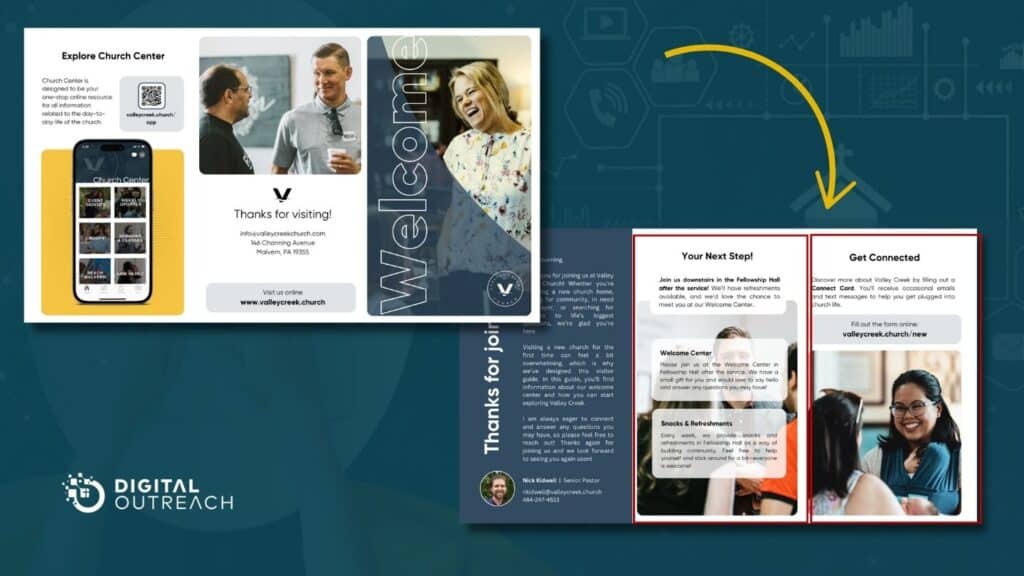
Luke:
Yeah. Absolutely. So what you’re seeing here, like Matt said, is we call it a visitor guide, and it’s a trifold pamphlet. So it’s got six sides in total. And what we do is we generally hand these things out or we provide them, in, like, the seat backs of the pews, so that somebody can take one and, if they’re a first time guest, go through it at their leisure. It’s got a few key components. It’s got, certainly a letter from the senior pastor. We tell them, “here’s your next step on a Sunday morning … We’d love to have you come by the welcome center afterwards”, or “We want you to stay for refreshments after the after church service.”
We also have information about our Church Center App, which is a great way to get involved digitally if you wanna see what’s going on in the life of the church and see the calendar and that sort of thing. But, most importantly, we have that get connected page, which is on the far right side. And all that is that redirect URL that we were talking about earlier. So in this example here, it says valleycreek.church/new. So it can be /new or /guest, doesn’t matter. But that is going to redirect to that Planning Center Form and allows you to fill out that guest connect card. Like I mentioned earlier, easily 30%, probably higher, fill out that guest connect card in the comfort of their home days or potentially even weeks later. And so this just gives them an opportunity to think and pray and really consider, “Do I wanna give my information?” Well, now you’ve given them a vehicle to do that because they’re gonna take this home with them, and they’re going to look at it, as a follow-up after the church service.
Matt:
Good. And then there’s also you talked about after the church service. There’s also things we can do to make sure that directly after that Sunday service, we are also, again, setting up an environment, which really helps aid us in someone wanting to provide that information. But but more importantly, feeling that intentionality from the church, feeling that love of Christ, and feeling that, you know, they are wanted and desired to come back. And so the welcome center. Talk a little bit about that.
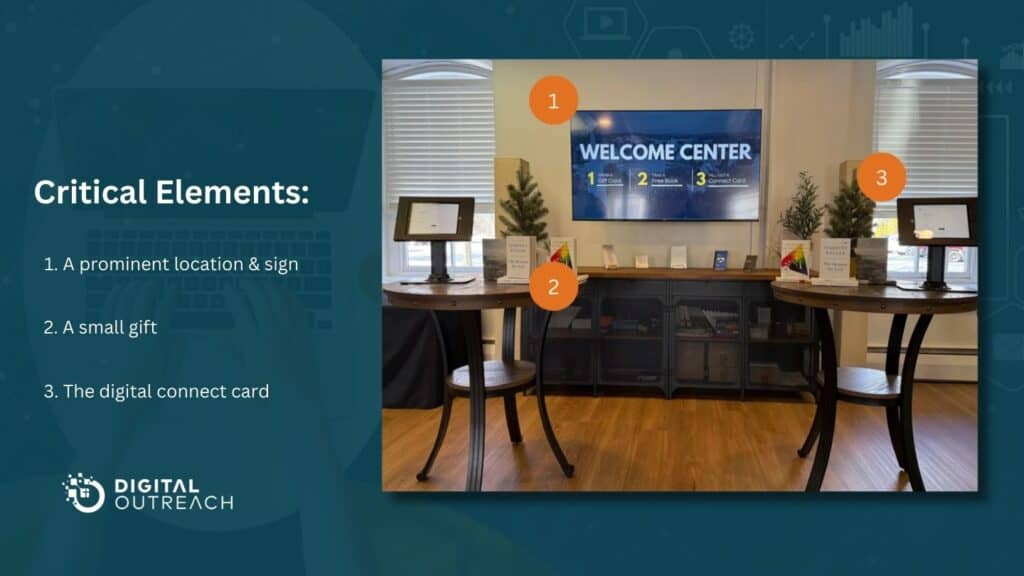
Luke:
Yeah. I think we recommend that all churches have some sort of welcome center or welcome table that a guest can go to in a central location in the church after the service is over so that they can talk to someone from that guest connections team and get more information or ask any questions that they have.
So three components to that welcome center, and you can do this, fairly cheaply. One, you need some sort of prominent sign. So this could be a TV that has a graphic on it, or this could be just a sign that you may make on Vistaprint or other places. You need to be able to find the welcome center easily as a guest, and it should stand out. So that would be, step one.
Two, we recommend providing a small gift to all first time guests that contain two things. One, we love handing out a gift card. Maybe it’s $5, $10, and we give that gift card to a local business of some kind like a coffee house or something like that. That really just shows that we want to be hospitable. We want to support local business. We’re all about the town that we’re in, and we wanna connect and outreach to that location. So I think it communicates a lot. You know, we also like handing out a book, an accessible book to a lot of people. It shows the value that we that we love theology or we love thinking and reading. This is important to our church culture. It communicates something about who we are, and it’s just a kind gesture as well. So handing them a gift card and a book is a great way to make somebody feel welcome.
And then third, we recommend having stands, like iPad stands in this case. Do you see two of them on the left and right side that contain that iPad with the guest connect card Planning Center Form brought up automatically, right there on the screen so that it’s easy for somebody to fill in their information. Again, people are gonna feel, have different, are gonna feel comfortable in certain situations to provide their information. We just wanna provide as many opportunities as possible. This is a great way to do that. It’s also a fairly inexpensive way to do that as well.
Matt:
So, hopefully, we’ve got some new tactics and tools in the toolkit to, again, till the soil, set up the environment, and make sure that we’re doing all that we can to make sure we’re integrating additional members of our local community into our church families. Again, all for the sake of the gospel.
Luke, there was one other question that came in. I thought it would be relevant to speak to, which it goes back to, I think, steps three and four, of your workflow around, do you recommend having, like you showed one text template in step one. Do you recommend having text and email templates specifically for your guest connections team, right, that they’re utilizing and their follow-up processes? And are there types of questions we might want to prompt, in addition to, “Hey, hope to see you on a Sunday” sort of thing. You know, how do we think about that follow-up process?
Luke:
I certainly think that giving guidelines is helpful, but I I often think that having the right person or right group of people on the guest connections team is paramount because I love putting those decisions of how to respond, what to say, on the team that has really the ability that I trust to dynamically meet the needs of the person that they’re interacting with. And so, I I think I would err the side of not being overly prescriptive, but instead, just trusting the people that you’ve brought onto this team to interact with those people just like they would on a Sunday, and then follow–up via text or email as it would be natural to do based upon the conversation or interaction that you’ve had.
So err on the side of less prescriptive, but you can certainly give guidelines, as needed.
Matt:
It speaks to the criticality of who’s on that team. You know, is there a real strength in connecting and building bridges and developing relationships there to really make that work.
Luke:
Exactly. Yeah. Yeah. In a big way.
Next Steps
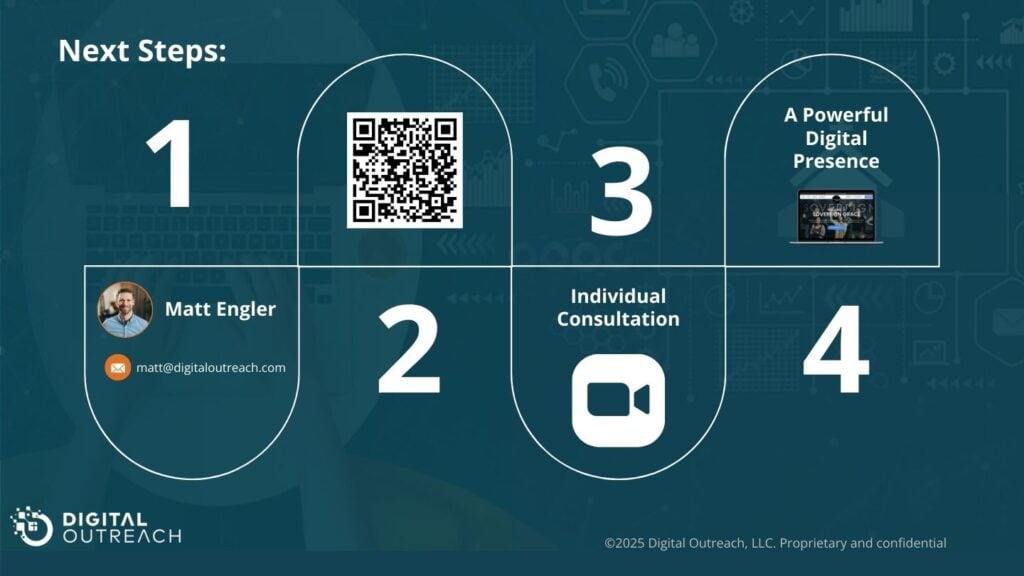
Matt:
Well, thank you. Thank you for your additional questions. Thank you, Luke, for for walking us through that.
Couple of other things real quick. If you haven’t had the opportunity, we’ve got some of our upcoming webinar topics on the screen. If you go again on the right hand side, you see polls. There is a poll that is available. We would love to hear from you on which webinar topic you would like to hear. Next, again, our commitment and heart is that we’re speaking into things that you’re tackling, maybe some obstacles that you’re confronting, and making sure that you’re getting as much value as humanly possible.
And then, we also wanted to give you an opportunity to take a next step. You could find yourself in a variety of different positions on this particular webinar. Maybe you’re just starting your Planning Center journey, and this is all net new. Potentially, you’ve been using Planning Center for a little while, but now the process or the thought of Workflows and some automation is that next step in advancement. We would love to make sure that you are set up for success. So as you go and create your own Guest Connection Workflow or maybe modify one that you’re already working with, let us know what it looks like. We’d love to talk with you. We’d love to, to provide any help and value adds that we potentially can. And you could also be in a place where more holistically you are thinking about your digital ecosystem. You kind of go back to one of the first slides of, like, all the different areas where effective church communication can make a big difference. And so Digital Outreach has really planted its flag, one, on Planning Center and kind of church center central hub side, but as well as, how do we reach out into that local community?
So as you’re thinking about other ways, tools, tactics, and strategies for outreach, improving your digital front door, and having a powerful digital presence, we would love to chat with you. My contact information is on the screen. Please feel free to shoot a text, give a call, send me an email, or there is a QR code on the screen. If you scan that on your phone, it will actually pull up a meeting scheduler, and you are welcome to pick any time that you would like.
Again, we love talking with churches about this sort of thing, and our desire is to help and set you up for success as best as possible.
Well, Luke, it’s been a lot of fun. It’s been good. Thank you so much for walking us through that. To all of you who have joined, we really appreciate everything, all of the questions.
There’s one last question. I just wanna make sure, Jessica; Is there a mobile version for the People portion of Planning Center? There’s a lot that can be done from a mobile perspective and all the different parts and pieces and plans and solutions within Planning Center. One of the topics is going to be about People and how do you set up mobily for success. Please come back, join us again. We’d be happy to speak directly to that or follow-up via email. We can chat about that with you. Thank you all. We appreciate your time and your attention. We hope you have a wonderful rest of your day, a blessed week.
Thank you all for joining, and we’ll see you on the next one.