A New Church Communication Playbook with Planning Center
Can we all agree? Church communication is stressful and confusing. You need to get a message out to the congregation. You write a Pulitzer Prize winning email, cue it up in Planning Center, embed links that will change lives, but no one reads them, opens them, or clicks them. Half of them never even reach their inboxes, filtered into spam oblivion.
And as if those obstacles weren’t enough to elicit your surrender, you realize what so few churches realize: there’s no objective way to measure success. Even if you did it all perfectly, how would you know if you’re succeeding?
Nearly every church we’ve worked with in our company’s history has shared some form of this story and labored through attempt after attempt to address the issue. What is a church to do? Wave the white flag and surrender? No. You don’t need to give up; you just need a roadmap.
We’ve got a pressure-tested roadmap that uses industry best practices and, best of all, it’s easy to put into practice. We call it the Digital Outreach Communication Playbook.
Churches who have run this playbook have seen real ministry results! More communications are being opened, read, and clicked – over double the rate of churchwide averages. That translates into more involvement in the life of the church.
Gone are the days when your staff is buried with questions. And gone are the shrugged shoulders and shaking heads that wonder if you’ve succeeded.
Each of the playbook steps is summarized below, with a full-length, step-by-step guide, actually showing you how to implement the playbook at your church using the Planning Center church management system.
So, let’s do this!
Step 1: The Church Center App
For many churches, Planning Center is the hub of their church operations. By using all its tools, you can manage almost everything in your church, ensuring it runs smoothly and efficiently, allowing ministry to take center stage.
However, it’s equally important to provide church members with an online hub. A self-service platform allows members to access important information and take next steps to get involved.
This is where Church Center comes in. Church Center is a mobile app and website developed by Planning Center. This customizable app is intuitive, easy to use, and puts that critical information for members right at their finger tips.
When Church Center is in place, no longer will members need to “talk to this person” for more details or “reach out to a pastor” if they want to serve. All of your church’s calls to action can be funneled through Church Center. That makes it easier for members to connect, participate, and stay informed. Here’s what your members will be able to do with just a click:
- Register for events
- Give online
- See the church calendar
- Listen to a past sermon
- Watch the Sunday livestream
- Chat with their community group
- Read important announcements
- Look up contact info in the digital directory
Now, all your announcements from the pulpit, email, or text messages can point to one place, your Church Center app, for your congregation to get informed and take action.
All with the added benefit, that you don’t need a master’s degree in computer science from MIT to make updates to your app.
Here’s a glimpse at what your Church Center app could look like… click on the link below to read the “how-to” article.

NEED HELP GETTING STARTED?
We’re offering a special promotion! Digital Outreach can help start putting in place the building blocks of your new communication playbook. Here’s what you’ll get:
- Redesigned Church Center app - A beautiful, redesigned Church Center app using our proven framework to help get people more involved.
- 1 hour consultation Our team will schedule a one on one consulting call to teach you best practices and help you launch this new app to your church.
Cost: $99 for new clients (66% off)
Step 2: Planning Center Data Cleanup
Really? A whole step devoted to data cleanup? I know… perhaps not exactly what you wanted to hear. But it’s essential. Effective communication relies upon up-to-date contact information that can be segmented into different contact lists. That just means that you can send the right information to the right people at the right time.
That’s a lot of work. Why is this so important??
Because too many people who receive church communications don’t pay attention to them. They aren’t relevant, they are too frequent, they are a mile long, or all of the above. As a result, churchwide communications are effectively white noise.
When you invest the time to clean up your data, you will…
- Have one source of contact data - No more trying to manage numerous lists of people in different applications... all of which are outdated. Planning Center people is your single source of contact information that can easily feed into email or text messaging platforms (e.g. MailChimp, Clearstream, etc.). Make an update in Planning Center? It's automatically transferred everywhere else.
- Be able to send messages to the right people - You can easily send messages to the people that actually need to see them. No more email blasts to people who don't need the information.
When you take the essential step of cleaning up your data, then you’ve laid a foundation for communication to get the right people. No more white noise!
Step 3: Churchwide Email
“Email is dead.” We’ve heard it more than once.
Contrary to popular opinion, it is still the industry standard means of communication. In a recent study from Bluecore and NAPCO Research, it concluded that “email is the most preferred channel, across all demographics.” That doesn’t necessarily mean that will always be the case. But today, there’s nothing better at delivering longer content than email.
And to send your email communications, we recommend MailChimp.
It easily integrates with Planning Center so you never have to worry about sending it to the right list of people. Effectively, Planning Center and MailChimp sync up on a daily basis without any work on your side, so you always know you’re sending out emails to the right people.
Can’t I send emails in Planning Center? Yes. But MailChimp allows you to do two things that Planning Center does not:
- Measure success - Knowing the percentage of people in your church opening and clicking on links in your emails is critical. These two numbers offer an objective view into your communication effectiveness.
- Allows you to design your emails - Adding buttons and mininmal, strategically placed images can help your church take more next steps. MailChimp allows you make design edits in a drag and drop editor.
In the “how-to” article, we’ll also cover the following:
- How often to send emails
- How to construct your emails
- Recommended email length
- How to get people to take action (e.g. register for an event, etc.)
- What's a good open and click rate?
- How to overcome common problems
Step 4: Mass Text Messaging for Your Church
As part of your communication strategy, you need a way to send out quick reminders and last minute information. Text messaging is the perfect solution here.
To send mass text messages, we recommend a service called Clearstream which is designed specifically for churches. Just like MailChimp, it easily integrates with Planning Center. Your contact lists sync on a daily basis and you can rest assured you’re always sending texts to the right people.
While both Planning Center and Clearstream offer mass texting, Clearstream has a few advantages to keep in mind:
- Conversation Inbox - You can send a mass text message to a group of people, and when people respond it is sent just to you. Allowing you to pickup the conversation 1 on 1 right from the app.
- Live Polls - Polls allow you to get instantaneous feedback from your congregation. Need to gauge if you have enough people to serve for an upcoming community outreach event? People only have to reply via text with a "Yes/No" and now you have a headcount.
- Automated workflows - You can automatically send texts when specific event happen. For example, a new visitor joins you on Sunday. Send them a text automatically to keep in touch in that all-important first week after their visit.
- Measure Success - Clearstream allows you to know who received and responded to your text messages so you can gauge effectiveness.
These added features provide a lot of value and so we recommend paying the low monthly cost to take advantage.
Conclusion and Next Steps
Congratulations! Now that you understand the framework of the playbook, it’s time to put it in place at your church. The four steps are broken into four articles. In each article we’ll explain the WHY behind what we’re doing and then show you how to do it.
Here’s a quick recap of where we’re going from here:
- Step 1: Create your Church Center app
- Step 2: Cleanup your Planning Center People data and sync to MailChimp and Clearstream
- Step 3: Send weekly emails from MailChimp and measure your open and click rates
- Step 4: Send quick reminders and last minute information via Clearstream text messaging
Time to roll up your sleeves. You got this!
NEED HELP GETTING STARTED?
We’re offering a special promotion! Digital Outreach can help start putting in place the building blocks of your new communication playbook. Here’s what you’ll get:
- Redesigned Church Center app - A beautiful, redesigned Church Center app using our proven framework to help get people more involved.
- 1 hour consultation Our team will schedule a one on one consulting call to teach you best practices and help you launch this new app to your church.
Cost: $99 for new clients (66% off)