Planning Center People: Laying the Foundation for Effective Communication
Welcome to the second installment in our four-part series, “Digital Outreach Church Communication Playbook”! In this guide, we’re going to lay the foundation for great communication. That is making sure your Planning Center People data is up to date and accurate.
Really? There’s a step dedicated to data cleanup!?
Yes! I know … Not exactly the most glamorous step. There can be a temptation to skip this step, but in order for you to email and text with your church family effectively this step is a non-negotiable.
The foundation of good communication is reliable data that can be segmented. That means that you can contact the right people for any given communication. The more communications people get from an organization that aren’t relevant or helpful, the less likely they will read them in the future.
This might seem obvious, but it’s important that you don’t send information about the ladies brunch to everyone in the church!
Many people who receive church communications don’t pay attention to them. They either never get the message or they don’t bother to read it. They are effectively white noise in a collection of dozens of other communications they get each day.
It’s easier than you think, and by the end, you’ll see just why it’s worth the effort. Ready? Let’s make it happen! Let’s dive in to Planning Center People.
What contact information is important?
First, we need to establish what information we need to collect in Planning Center People for each contact in our church. Keep in mind, that we don’t need or want to ask for all a person’s contact information on their first visit. It’s a process.
Essential information:
- First Name & Last Name: These are fundamental for any personal interaction and record keeping.
- Email Address: Important not just for regular communications, but also for sending important documents like tax-related donation information.
- Phone Number: Critical for event reminders and more personalized follow-ups, especially after someone’s first visit.
- Membership Type: This should be set as soon as a new visitor is recorded in Planning Center. It ensures that each person receives communications tailored to their level of involvement.
Non-Essential But Useful Information:
- Gender: Useful for sending targeted invites such as men’s or women’s bible studies.
- Address: Important for sending physical mail, such as end-of-year tax information.
- Household Information: Connects family units for check-ins and joining donors.
- Profile Picture: Great for a church directory, making it easier for members to recognize each other.
- Birthday: Allows you to celebrate with your members and also aids in demographic reporting.
- Marital Status: Necessary for events or communications aimed at couples or singles.
Now that we’ve established what information is important to collect we need to have a roadmap to know WHEN to collect that information from each person.
When do we collect the contact details?
Here’s what information to collect in Planning Center People for each person in your church:
Guest
New to the church. Collect only essential contact information to facilitate follow-up.
- First Name
- Last Name
- Email Address
- Phone Number
- Membership Type
- Gender
- Household Info
- Address
- Profile Picture
- Birthday
- Marital Status
Regular Attender
People who have attended 4+ times but have not yet made a commitment to the church.
- First Name
- Last Name
- Email Address
- Phone Number
- Membership Type
- Gender
- Household Info
- Address
- Profile Picture
- Birthday
- Marital Status
Member
A person who's committed to your local church and involved beyond Sunday morning.
- First Name
- Last Name
- Email Address
- Phone Number
- Membership Type
- Gender
- Household Info
- Address
- Profile Picture
- Birthday
- Marital Status
Pro Tip!
When someone visits your church for the first time, you need an easy way to collect just the essential information directly in Planning Center. We call that a “connect card.” Here’s a great way to do that in Planning Center that collects just the essentials:
- Navigate to Planning Center People and select “Forms.”
- Create a new form called “Connect Card” with the description “Getting connected to [church name] starts here!”
- Planning Center Forms already capture first name, last name, and email. Simply drag and drop the phone number field into the form.
- Talk to you website host about creating a website redirect so when a new visitor goes to [yourchurch.org]/new, that takes them directly to your Connect Card form. Now you can promote this link to gather visitor info efficiently!
- Finally, promote this link on announcements slides, banners, and anywhere else to help guests get connected.
Planning Center People Cleanup Step #1: Update Membership Type
Let’s dive into it!
The first step is to assign each person a “Membership Type” in Planning Center People. Membership type simply refers to the level of involvement in your church such as guest, regular attender, or member. When that data element has been set for every person, it allows you to target people more who receives any given message much more easily.
Let’s make sure you have the membership types setup. To do that go to People (top navigation bar) > click the gear icon > Customize fields

Scroll to the bottom of the custom fields and click the pencil icon where you see “Membership Type.” Feel free to assign these labels in a way that makes sense for your church family.

With the membership categories now established, review each individual in Planning Center People and take one of the following actions:
- Assign the appropriate membership type (member, regular attender, guest, etc.).
- Alternatively, if someone is no longer attends your church, mark their profile as inactive. To do this, navigate to the person’s profile, click on “Actions,” and then select “Set Inactive.”

Planning Center People Cleanup Step #2: Create a list of people missing key information
Next, we need to create a list of members, regular attenders, and guests who are missing critical contact information. Most specifically email address and phone number.
Here’s how you can create a list of members in Planning Center People who are missing a phone number or email address:

Now click on the results tab and see the people who are missing the key contact fields: email and phone number.
You can repeat that same process for other membership types by changing “member” to “regular attender” or “guest” in the list rules.
Planning Center People Cleanup Step #3: Have a team track down missing information
If you have a lot of people missing contact information, consider grabbing a few other people to help with this step.
If you have one piece of contact info (e.g. phone), consider texting that person to get their email address. Or vice versa.
Now update each profile with the updated information. Focus on updating members and regular attenders as the priority. Guests are important but if they haven’t been around very long they might be hesitant to provide that information. No need to rush getting that information.
Planning Center People Data Cleanup Conclusion
This is the toughest of the four steps to complete. It’s the building blocks for great communication, but it can feel like you’re not actually moving the ball down the field or showing tangible progress.
Be assured that taking this step will reap big dividends in the long run! With this step completed, you will benefit from the following:
- Have reliable contact data for everyone in your church.
- In subsequent steps you can connect Planning Center People to third party providers like MailChimp and Clearstream.
- Your email and text messaging metrics will give you a much clearer view on your effectiveness.
With Planning Center People now nice and tidy, it’s time to keep the train going!